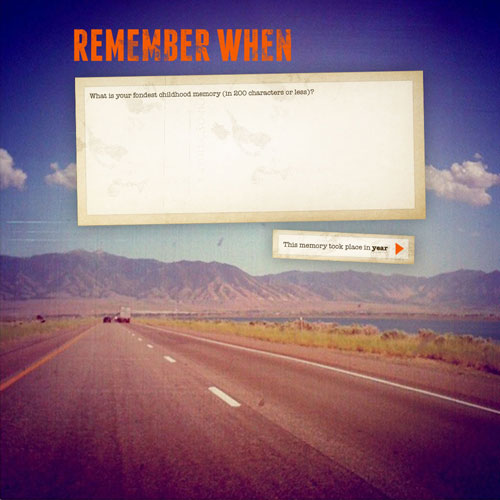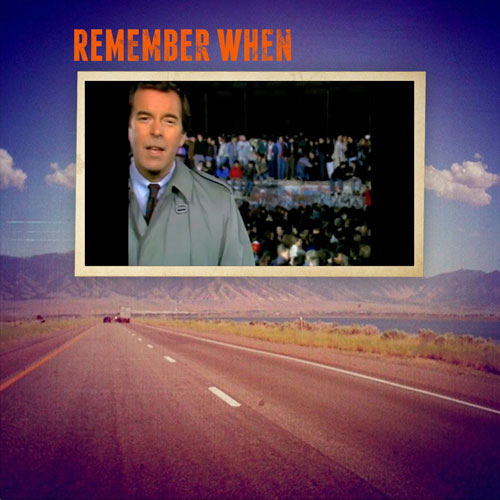My idea for my projects was to create software and hardware that would run on Microsoft Tag, QR Codes that connect users to business sites, info, and more. For my Website Mashups, I created a website called Tag-It, which can be viewed here. Tag It would store and keep track of sites you’ve visited and have “tagged” from your phone, and allow you to manage the sites you’ve “tagged”. Tag It works like a bookmarking site that helps users keep a history of all the sites they’ve visited through their QR Codes, and they could store and keep track of all the QR Codes they’ve visited on their account. The site would be able to organize according to media (web, video, images) which sites received the most hits and would also allow users to add these sites to their own personal collection of tags.

For my hardware, I presented a scenario where the user would use a phone to be able to print pages that can only be visited with stored QR information. The phone, with the stored tag, would be able to send code to the printer directly through a small LCD screen on a printer. The printer would pick on the bar code information through the scan and from there, would print pages according to user specification. This would allow the user to print pages that can only be visited mobile. They could also send the information directly to their printer over a computer with a modem or a printer on a wireless network. The idea behind this would be to print out brochures, maps, and other information on the go if a user wanted to be able to find out more info about a business or visit without being near their home desktop.
How I would Revise this Project –
I realize I could have gone into more depth about the role and function of QR Codes, and If I could, I would have thought more about the application and use of QR Codes in this instance. I didn’t really explore how they were used enough when I was coming up with the concepts for these drawings. I wanted originally to have the codes be read not as photos, but stored through the application. The application would keep a record of the code and of the site visited for the user.
My whole idea was that using the codes would change the way we surf on the internet. When we work on a desktop, we have the ability of scrolling, clicking, and typing more efficiently that’s hard to replicate with a smaller screen. If you can connect to a site without having to type the URL, which just being able to scan the phone over a bar code and being connected in seconds, it would make using the phone a little more efficient. But I wanted to tag it just beyond visiting a site and also being able to keep track of all the sites you’ve visited on your phone. I had the same approach with the Tag Printer, but it wasn’t communicated as well as I would have hoped. I would have emphasized this a lot more.