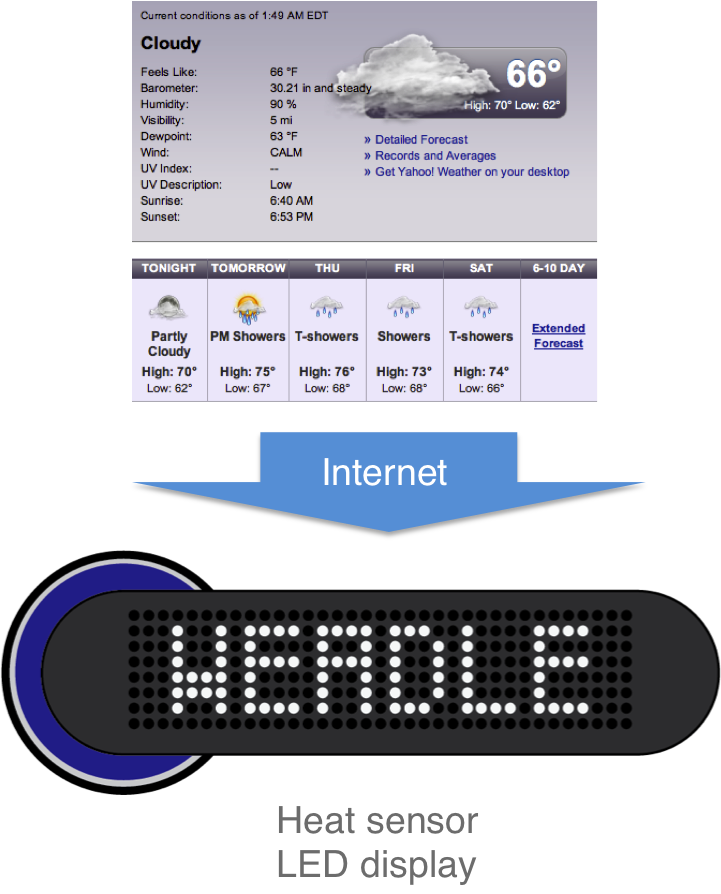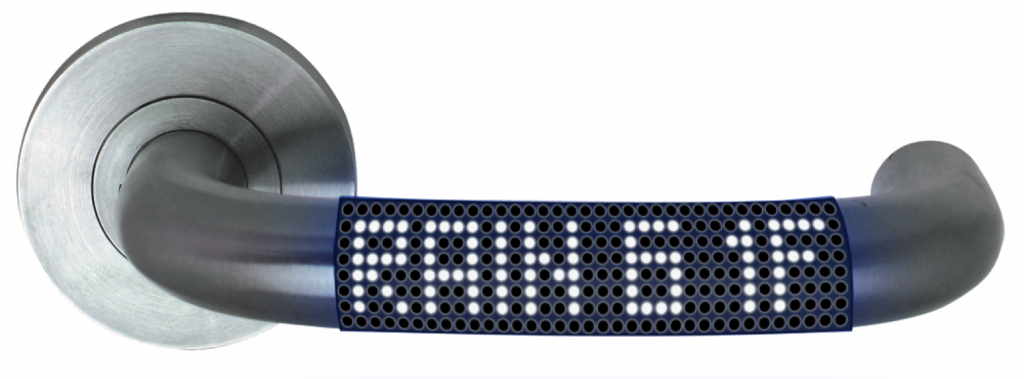Project: “Build two mashups, one in media/software, and one pairing hardware to the Internet!”
I wanted to create a project that solved a problem and were practical, showing potential for everyday use. My two results were:
alarme: A hardware to internet mashup that tracks the amount of time you spend online. Alarme works by starting with a set of time preferences you would like to control your time on. Alarme is for the workaholic, gamer, chronic web surfer–anyone who may get carried away online. We are all guilty sometimes and alarme will help us to monitor our online activity! Alarme also has health tips included in your “alarmed” messages that will give you tips on how computer activity affects your health. The concept behind “Alarme” came because I often find myself and my peers at the computer for hours at a time. Ultimately this is not healthy. I researched working condition recommendations from OSHA to gauge what are acceptable work standards and positions. Alarme will also bring awareness to the user of time they spend on the computer. Sometimes, people get so caught up in their work, they have no idea that hours have passed. Alarme keeps the user aware and on track!
siteBITES: A daily sampler of all of your headlines from desired websites. siteBITES is an idea created for those who want to keep up with multiple sites, but don’t want the temptation to “click away” time and get distracted by other interesting links. siteBITES will be useful because it gives the user visual images of their favorites searches or topics. Check all your fave sites at once and get a new “sampler platter” to take a bite out of everyday!
My logic with siteBITES started because there are a few sites I personally like to check everyday. However, I am not able to go to the without extensive clicking or searching, even if I have them bookmarked. Sometimes, I just want to see headlines (especially for the news). I like to check my local newspaper on Maui, but I forget to visit their site. With siteBITES, problems like this would be eliminated! The user can look at their sites all at once and not necessarily have the chance to get distracted by anything else they may not want to see. If something on your “sampler platter” really interest you, just click the picture and get taken to the page.
Below are some previews, or you can view my complete project presentation here!
Taking it further…. I definitely like the idea of thinking of this beyond the standard form and preference setting interface. When creating these two projects, I think I defaulted to what we are used to today. Everything starts off as a form that needs to be filled out to generate preferences. THe challenge for me would be think outside of what we are currently doing, and how can it be done differently. Overall, I believe my project ideas and concepts were successful, but the interface could definitely use some tweaking. By having a button for siteBITES rather than filling out forms, it would make so simple for someone to use the site.
This project was a challenge because there are so many different types of Mash Ups already out there. In the end, I pulled ideas from concepts that I liked and what I enjoy about web browsing to think of something new and I could create. This project got me thinking beyond what I would normally do, as well as how I would improve what’s already out there.