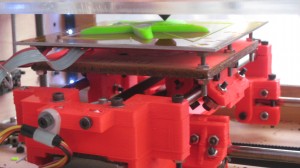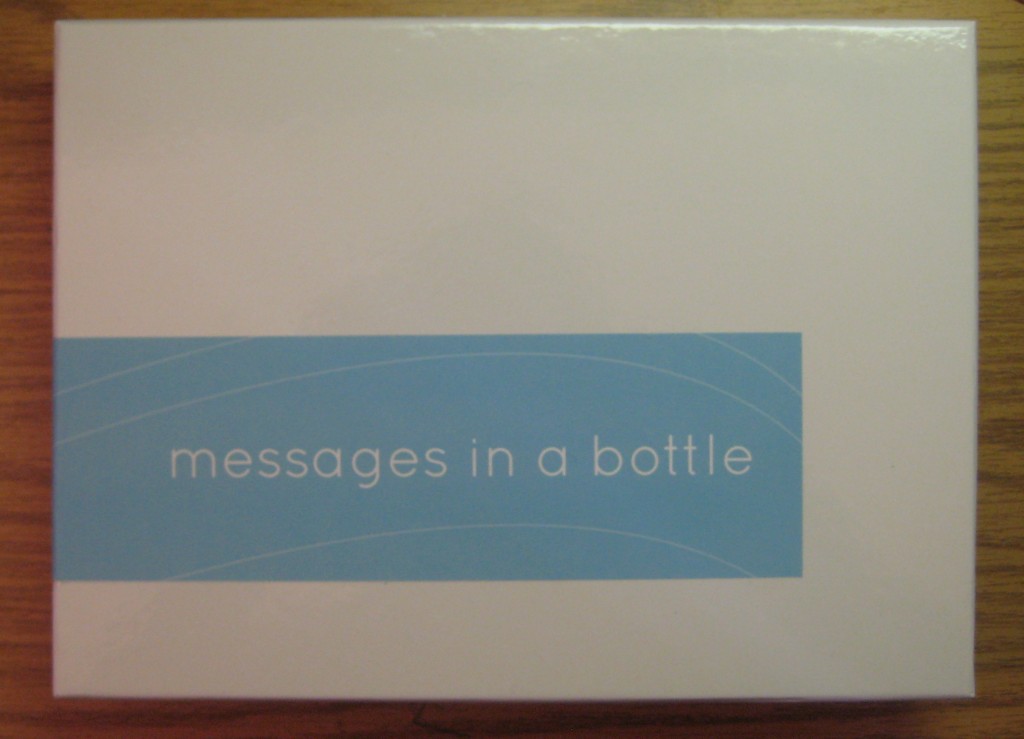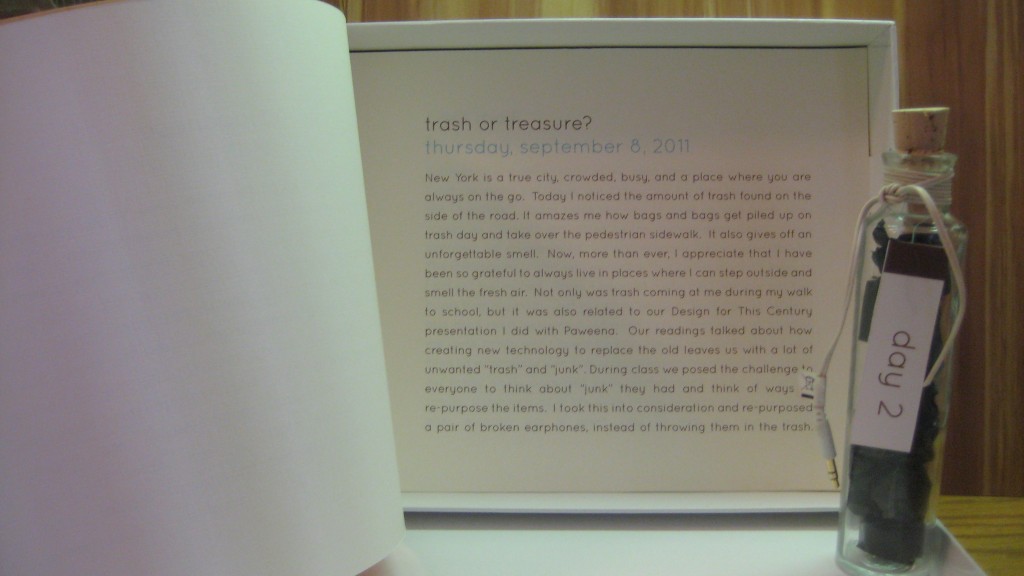“Interaction Relabelling and Extreme Characters: Methods for Exploring Aesthetic Interactions” Gaver, Djajadiningrat, Frens
What I got out of this article was that products have the ability to control their user. The way products are designed influence how the user interacts with the product. What the article starts off saying is that the aesthetics influences interaction, and the interaction becomes easier with the right aesthetics. In the discussion of the “richness of appearance” the authors say that users act through the expectation of beautiful. I have to agree that when a product is esthetically pleasing, users are more interested in using the product–or at least getting to know what it does. Products with a simple interface makes a user at ease. I am not sure how I felt about the integration of the “extreme users.” These examples were so far out there, that I questioned their relevance, but by the end of the article I could see how taking a product to the extreme helped to simulate situations for real life. Designers can’t each specific user, but designers can create universal designs that can work for everyone.
“Hertzian Tales” Anthony Dunne (excerpt)
Dunne presents a range of connections that we, as users make with electronic objects. He begins by saying that electronic objects live within our material culture. We are learning to live with electronic technology being “packaged” into these electronic objects. I found this to be most interesting when Dunne talked about the role of Tv’s, phones, fax machines etc., and how the appearance may not be as important as the actual role or function of the electronic object. I thought about this as I read it, and actually, the appearance of an object is becoming a huge factor of electronic objects. For some consumers, having something that works and serves it’s purpose is good enough, but for others, it must be aesthetically pleasing and pretty. For example, my Grandma had an old Analog TV from the 1980’s. It was only until a couple years ago that the TV finally broke and it was replaced. Despite the creation of flat screen TV’s, with better picture quality, remote controls, and larger displays, my Grandma could not be bothered since her TV still functioned and served it’s purpose. This way of thinking, although practical is not what we generally experience today.
People are becoming accustomed to technology and having these electronic objects provide new experiences in our lives. Electronics were once additions to everyday life, which have become infused into daily life for a majority of users. These issues are discussed in the second half of the reading about “In(human) Factors.” Dunne explains the main aim of interactivity is user friendliness–closing the gap between humans and technology. By doing this, there are specific interface challenges that are faced. In an electronic object, we must communicate ideas through the form and representation. This doesn’t mean creating objects that are so basic and simple that they become boring, or going to extreme with biomorphism, but finding a middle-ground. I don’t really see the purpose for technology being morphed into a person’s body. Let’s keep this realistic and logical for the general population. The challenge designers face today is just that–creating innovative products people can relate to that go beyond what already exists.
“The Design of Everyday Things” Donald Norman (excerpt)
You don’t think about why something is designed the way it is, until you encounter something with a poor design. That’s when you know something is wrong. When the user questions the location of buttons and size of buttons, identifying problems in the design, there is a problem. When we don’t complain about something, and welcome the “thing” into our life, then you know it’s good. Since people are using and interacting with items daily, they must be simple.
Think about a microwave. A microwave is used to warm up food, defrost items, make popcorn, etc. As microwaves have developed so have their displays. When there used to be microwaves with no displays or buttons to select different times, we now have microwave with pre-set times and functions. Although it may help to have a microwave that calculates the time it takes to defrost 1lb of frozen Chicken, is it necessary? Why can’t we just manually put in our own time. Do we need all these options–why not just have a dial to select times? What it comes down to is, sometimes I go to a friend’s house and have a very complicated microwave in front of me. I should be qualified enough to know how to operate it, but sometimes I just don’t. This makes me not want to interact with the object.
So what it comes to is this–there needs to be an interest to interact with an object. Once the interest is initiated, it has to be simple or it will lead to frustration for the user, possibly driving them away from using the object.
“Why We Need Things” Mihaly Csikszentmihalyi
It is amazing to see how objects have shaped who we are as individuals. Material objects are what we use to define power and personality. Being the owner of objects also makes someone feel complete. What I can most relate to in this article is how keeping artifacts “reveal continuity of self through time” and are “concrete evidence of ones place in valued relationships.
My friends often criticize me for all of the “things” that I have. Pictures, cards, ticket stubs. I keep a lot of these things and put them into a book or use them to decorate my workspace. A lot of the things I keep are given to me by friends and family. They are important because they do evoke a feeling or connection that I have to each person. I like to keep things as a memory of what I have done. I try to do this daily in a sketchbook. This is very similar to how I decided to do my 7 in 7 project. By creating a mini time capsule of artifacts, I was able to contain everything I did in those days that I now have a connection with. They are not all expensive or pretty things, to show status or power, but they relate to a memory and give meaning to my life.
“The Computer Revolution Hasn’t Happened Yet” Alan Kay
The computer revolution has just begun. Since the first introduction of personal computers in the early 1990’s, we have brought our interactions off of the computer desktop and into our laps with Laptops, and more recently, with the technology put into cellphones and the iPad, we can take a computer device, anywhere. In the last 10 years, even the last five, computer technology has changed the game of personal computing. The introduction of the internet has also changed the game of computers.
What is important in this article is the recognition of the patriarchs, pioneers, and infonauts, even hackers that have helped to build this revolution. These are the people who really push the possibilities of what we benefit from in our personal computers. If it was not for the ideas and ingenuity they think of, there would not be a result. This is also important in anything that we do–thing BIG, and then figure out how to get there. It’s the only way to get somewhere.
“What do Prototypes Prototype” by Houde and Hill
Prototyping comes in many different forms. We may instantly think of prototypes being something coming from a lab with wires and cords everywhere, or a cardboard form with marker drawings on it to display where things may go on this new product. A prototype is not just a mish-mash of items to replicate a final product, but it is a way to work through an idea. Prototypes are working models of design ideas. Protoypes help the creator to visually work through problems. They may be able to solve a lot of technical problems on the computer, but creating a physical object helps to think through things you may not consider when formulating a design.
What I got from this reading is that there are different reasons that you would create a prototype. Prototypes are done to target three main concerns–role, look and feel, and implementation. Prototypes are essential to creating a final product. In the design process it is important to prototype projects in order to focus on each of these different aspects each time. A successful product does not come out of one prototype–but after many different trials of an idea. Prototypes do not have to be pretty but must function in order to get user feedback. The main thing is to create a prototype with a purpose so that the feedback can be used to help improve the idea and design of the finished product.
 My final book prototype went through many stages in the design process. This project began with an interest in communities. I thought about what being a part of a community meant to me. Then I began to think of the different communities I am a member of.
My final book prototype went through many stages in the design process. This project began with an interest in communities. I thought about what being a part of a community meant to me. Then I began to think of the different communities I am a member of.